
One effective way to improve your online visibility is by listing your business on online directories like Ontoplist. We’ll walk you through claiming and optimizing your Ontoplist business listing to help you make the most of this powerful platform.
Getting Started with Ontoplist
Creating an Account
To begin, create a free account on Ontoplist.com. Simply provide your email address and create a password to get started.
Navigating the Ontoplist Platform
Once logged in, you’ll see a user-friendly dashboard that allows you to manage your listings, monitor analytics, and access premium features.
Claiming Business Listing on Ontoplist
- Finding Your Business: Search for your business by entering its name and location. You’ll need to claim it to gain control of the listing if it’s already listed.
- Submitting a Claim Request: To claim your business, click “Claim This Listing” and submit a request using the email address associated with your website’s domain name.
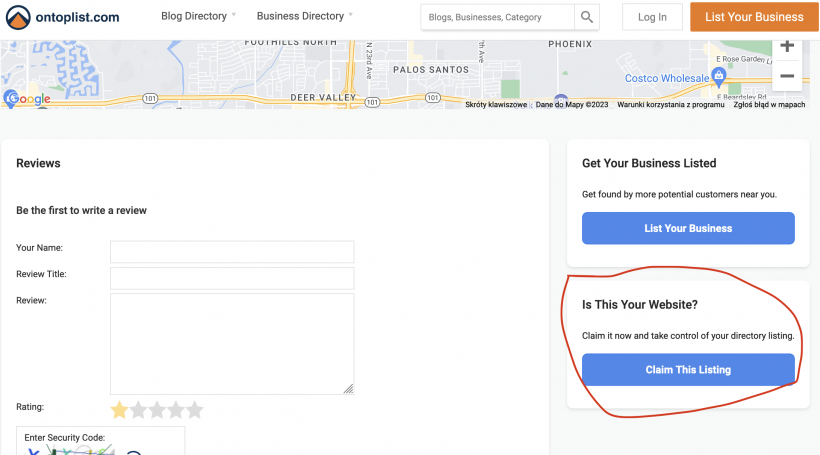
- Verification Process: Ontoplist will send a verification email to the provided address. Follow the instructions to verify your claim and gain access to your listing.
Optimizing Your Business Listing
- Crafting a Compelling Business Description: Write a clear, engaging description highlighting your business’s unique selling points and values.
- Choosing the Right Business Category: Select the most relevant category for your business to improve its visibility in search results.
- Updating Contact Information: Double-check that your contact information, including your name, address, phone number, and website, is accurate and up-to-date. Read about the importance of NAP consistency.
- Adding High-Quality Images: Upload high-resolution images that showcase your business and make your listing more appealing to potential customers.
- Utilizing Keywords Strategically: Incorporate relevant keywords in your business description and categories to improve your listing’s search ranking.
Enhancing Your Ontoplist Presence
- Collecting and Responding to Customer Reviews: Encourage customers to leave reviews and respond to them promptly to show that you value their feedback.
- Utilizing Ontoplist Analytics: Monitor your listing’s performance with Ontoplist’s built-in analytics tools to identify areas for improvement.
- Connecting Social Media Accounts: Link your social media profiles to your Ontoplist listing to allow potential customers to communicate with your business more.
- Promoting Your Listing: Share your Ontoplist listing on social media and other marketing channels to get more backlinks and drive more traffic.
- Updating Your Business Listing Regularly: Keep your listing fresh with new information, images, and promotions.
Measuring the Impact of Your Ontoplist Listing
- Monitoring Traffic and Leads: Track the number of visitors, leads, and conversions generated by your Ontoplist listing to measure its effectiveness.
- Assessing ROI and Conversion Rates: Evaluate your return on investment (ROI) and conversion rates to determine if your Ontoplist efforts are paying off.
- Adjusting Your Strategy Based on Performance Metrics: Review your performance metrics regularly and adjust your strategy to ensure your Ontoplist listing continues to drive results.
Best Practices for Online Success
- Responding to Negative Reviews: Address negative reviews professionally and promptly, offering solutions to resolve any issues that may have arisen.
- Staying Active and Engaged: Maintain an active presence on Ontoplist by regularly updating your listing, responding to reviews, and monitoring analytics.
- Building a Strong Online Reputation: Establish a solid online reputation by consistently providing exceptional customer service and promoting positive customer experiences.
Summary
Claiming and optimizing your Ontoplist business listing can significantly improve your online visibility and drive more customers to your business. Follow this step-by-step guide to maximize your Ontoplist presence and enhance your digital marketing efforts.
Frequently Asked Questions
A. How long does it take for my Ontoplist listing to be approved?
Approval times can vary, but most listings are approved within 48 hours of submission.
B. Can I edit my business information after claiming my listing?
Yes, you can edit your business information anytime by logging into your Ontoplist account and accessing your listing.
C. How do I report false reviews or spam on my Ontoplist listing?
To report false reviews or spam, contact Ontoplist’s support team with the details of the issue, and they will investigate and take appropriate action.
D. How often should I update my Ontoplist business listing?
Regularly updating your Ontoplist listing with new information, images, and promotions is essential to maintaining effectiveness. Aim to review and update your listing at least once a month or more frequently if needed.