Internal links connect one page on your website to another page on the same site. They play a crucial role in best SEO practices and user experience. When used strategically, internal links help search engines discover and understand your content while guiding users to important pages on your site.
Good internal linking isn’t just a technical requirement. It’s a robust SEO strategy that can boost your rankings, reduce bounce rates, and increase page views. Let’s explore how to master this essential SEO technique.
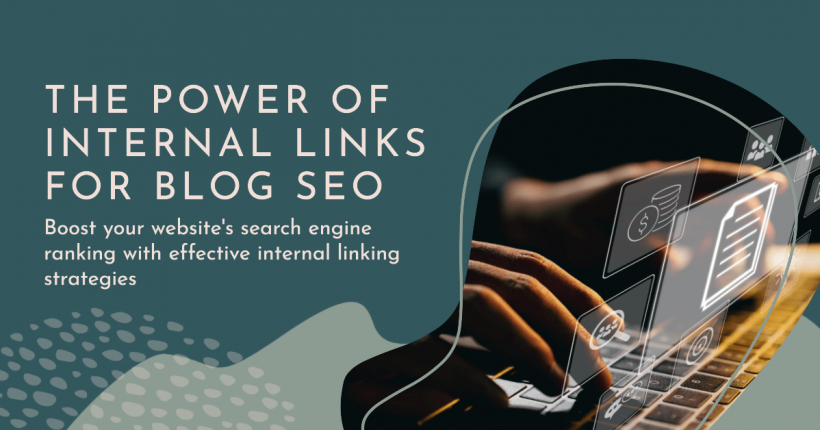
Key Takeaways
- Internal links help search engines discover and index new web pages on your site.
- Strategic internal linking passes link equity to essential pages.
- Use descriptive anchor text that includes relevant keywords.
- Keep the number of internal links per page reasonable (aim for 20-40).
- Regularly audit your site for broken internal links.
- Internal linking improves user experience by making navigation easier.
What Are Internal Links and Why Are They Important for SEO?
Internal links are hyperlinks that point from one page to another within the same domain. Unlike external links that connect to pages on other websites, internal links keep visitors on your site.
Why are internal links important for SEO? They serve several critical functions:
Link equity distribution: Internal links pass link value between pages on your site. This helps essential pages rank higher.
Site structure: A solid internal linking strategy creates a hierarchy that shows search engines which pages are most important.
Content discovery: Search engine crawlers use links to discover new content on your website. Without proper linking, some pages might never be found.
User engagement: Internal links guide visitors to related content, keeping them on your site longer and reducing bounce rates.
Google and other search engines analyze how pages on your site connect to understand what content matters most. Pages with many internal links pointing to them are often considered highly important by search engines.
Types of Internal Links You Should Know
To create an effective internal linking, you need to understand the different types of internal links:
Navigational links: These appear in your main menu, footer, and sidebar. They connect to your most important pages and help users navigate your site.
Contextual links: These are links within your content that point to relevant pages. They use anchor text and provide the most SEO value.
Related content links: Often appearing at the end of articles, these suggest additional content users might find interesting.
Structural links, such as breadcrumbs and category pages, help users understand their location within your site.
Each type serves a specific purpose in your overall SEO strategy. Contextual links are particularly valuable as they provide context to both users and search engines.
Internal Linking Best SEO Practices
Follow these best practices to maximize the SEO benefits of your internal links:
Use descriptive anchor text: Include relevant keywords in your anchor text to help search engines understand what the linked page is about. Avoid generic phrases like “click here” or “read more.”
Link to important pages more often: Pages you want to rank higher should receive more internal links. This passes more link juice to them.
Create a logical hierarchy: Link from high-authority pages to important content. Your homepage typically has the most authority, so use links from it wisely.
Keep links natural: Add internal links where they make sense for users. Avoid forcing links solely for SEO purposes.
Use dofollow links: Most internal links should be dofollow. Use nofollow links sparingly for pages like login forms.
Link deep: Don’t just link to your homepage and category pages. Link to specific, relevant content deeper in your site structure.
Links at the top of your content typically receive more attention from both users and search engines. Place your most important links higher in your content when possible.
How Many Internal Links Should You Have Per Page?
There’s no perfect number of internal links per page, but there are some guidelines to follow:
Google once recommended a maximum of 100 links per page, but this guideline is now outdated. Today, focus on quality over quantity.
Most SEO experts recommend 20-40 internal links on a page, depending on its length and purpose. Longer content can support more links without seeming spammy.
Too many links can:
- Dilute link equity
- Overwhelm users
- Look spammy to search engines
- Slow page load times
Too few links can:
- Limit content discovery
- Reduce user engagement
- Waste link value opportunities
Prioritize user experience when determining the number of links to include. Each link should add value for your visitors.
Finding and Fixing Broken Internal Links
Broken links hurt both SEO and user experience. They waste link equity and create frustrating dead ends for users.
Conduct a regular internal link audit using tools like:
These tools help you find broken links and redirect chains that need fixing.
When you find broken URLs:
- Update them to point to the correct URL
- Create 301 redirects if the original page no longer exists
- Remove the link if there’s no suitable replacement
Fixing dead links improves crawlability and prevents link juice from being wasted on non-existent pages.
Advanced Internal Linking Strategies
Once you’ve mastered the basics, try these advanced internal linking tactics:
Create topic clusters: Organize content around pillar pages that link to related articles. This shows search engines your site has depth on specific topics.
Use hub pages: Create resource pages that link to your best content on a specific topic. These act as content hubs that pass link value.
Implement breadcrumbs: These navigational aids help users understand their location on your site while creating additional internal links.
Update old content: Regularly review older articles to add links to newer, relevant content. This keeps your link structure fresh.
Track anchor text diversity: Use various relevant phrases as anchor text to avoid over-optimization while still incorporating keywords.
Well-planned internal links connect related content and create topical relevance that search engines reward.
Measuring the Impact of Your Internal Linking
To determine if your internal linking technique is working, monitor these metrics:
Crawl stats: Check Google Search Console to see if Google is discovering and indexing more pages.
Page authority: Track whether key pages gain authority through tools like Moz or Ahrefs.
Organic traffic: Look for increased search traffic to pages you’ve targeted with internal links.
User behavior: Monitor metrics like time on site, pages per session, and bounce rate.
Ranking improvements: Track keyword rankings for pages receiving more internal links.
Good internal linking should improve these metrics over time. If you don’t see positive changes, revisit your strategy.
Conclusion
Internal links are a powerful yet often underutilized SEO tool. They help search engines discover and understand your content, while also improving the user experience.
Remember that internal link building is an ongoing process. As you create new content, look for opportunities to connect it with existing pages. Regularly audit your internal links to identify and resolve any issues.
With a strategic approach to internal linking, you’ll improve both SEO and user experience – a winning combination for any website.